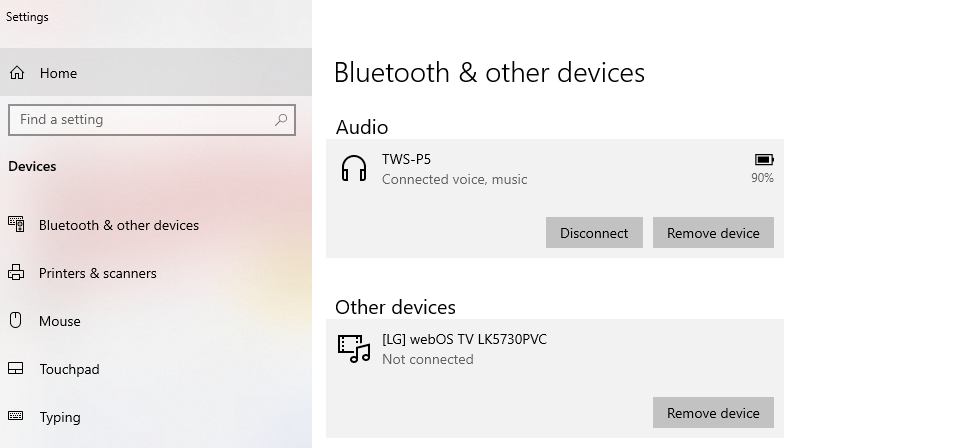Are you facing that annoying problem where Windows 10 is unable to remove a previously connected bluetooth device. Follow the following steps to resolve the issue:
- Open Device Manager.
- On the menu bar, click View and select Show hidden devices
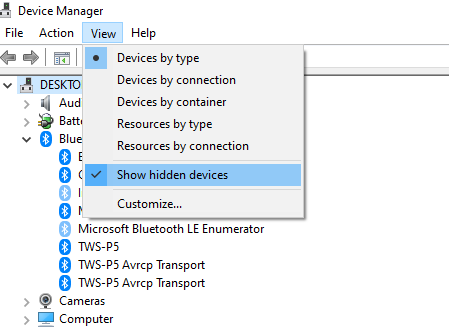
- Expand the Bluetooth Auxiliary section. This section will reveal hidden devices.
- Right click on the name of the bluetooth device which is having problems and click uninstall device.
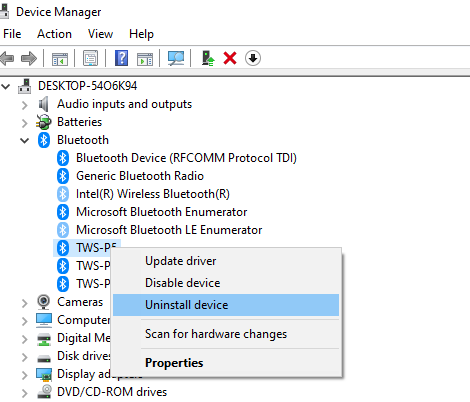
- After unistalling the device, let’s now add the bluetooth device again
- First remove the device from Bluetooth and other devices in settings if it’s not yet removed i.e. If it’s still appearing in the list of Bluetooth and other devices
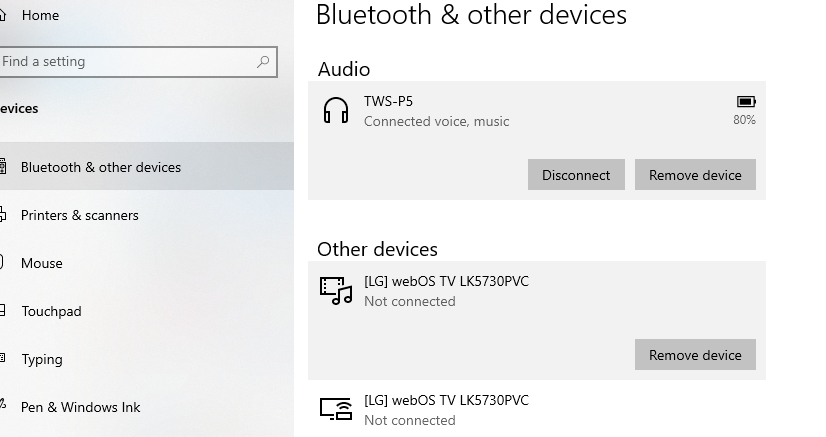
- Then go to Settings -> Bluetooth and Devices and add the bluetooth device again as shown below
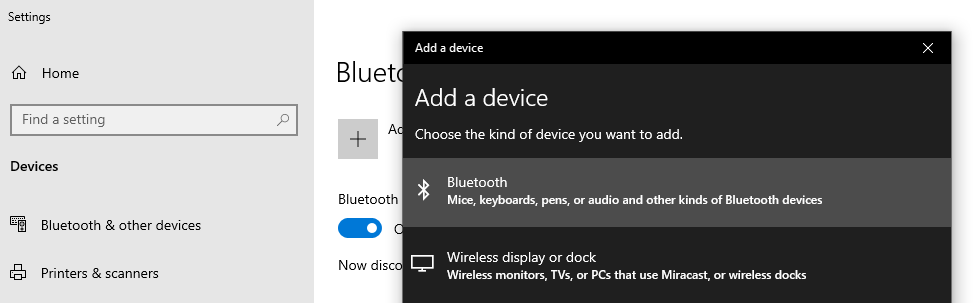
- Pair the device and all should now be well