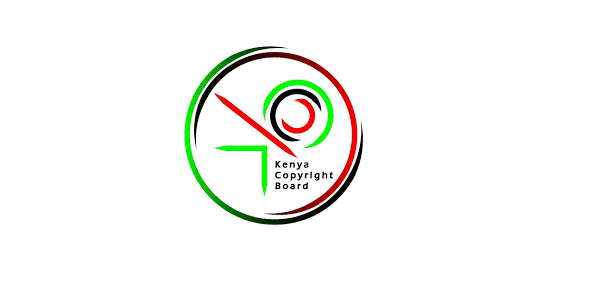- Access the online copyright registration portal via KECOBO website i.e www.copyright.go.ke then select ‘e-copyright Registration’ section on the website
- If you have never registered copyrights works with KECOBO before, create an account from the login screen. Otherwise, use your user name and password to login into the registration portal.
- Apply for your copyright from the ‘Register Copyright ‘ link available after you have logged in into the registration portal
- Complete the 9 steps by filling in the appropriate details. Side notes will prove very helpful as you do your copyright application.
- Make sure you attach your copyright works in step 8 of 9. In case you cannot attach your copyright works due to its nature e.g. large size, you will need to print out your CR1 Form available on step 9 of 9 after you submit your application, and deliver the said work together with the printed form to KECOBO offices.
- Make sure you include the correct payment reference on step 9 of 9 in case you paid via Mpesa.
- You will receive a provisional copyright registration certificate once your application is successful in your email. Hard copy certificate are available at KECOBO offices.
To pay for the Registration of Copyright Works via MPesa;
- Go to M-pesa menu
- Select Lipa na M-Pesa
- Select Paybill
- Enter Paybill no. 522522
- Enter account number:
1104002450 - Enter amount
- Enter pin and send.
NB: In case you need any further guidance or clarification kindly use KECOBO contacts available at the bottom part of the registration portal or contacts KECOBO at: http://www.copyright.go.ke/about-us/contact-us.html section of our website